(Double click on a picture to enlarge)
If anything is to small to see you can double click on a picture
If anything is to small to see you can double click on a picture
First thing I did was come up with some sketchbook ideas

Started with several animal cause I always find them easiest to do develop aswell as robots I had a robot idea on the beginning.
Here are 3 other characters that I designed and modeled as test practices in maya
Design of final Character
When i had first hadn my character in mind hw was more humaniod but i try one idea with him noral and the other deformed. Also tried giving him more character and making him posh with a Monicle and more bulky and stronger looking.
Also tried fat and skinny aswell which would of changed the way my animation would of turned out
Final design and colour
This is my final character it was idea 2 but with a few changes like the feet has added toes.
Turnarounds
Turnarounds
Color tests/ turn around
Topology
Model
This is the beginning of me making a model it has beads for the joints and eyes the legs are made out of poles as for the arms they could of been made out of plastic like the helmet.
Animatics
Here are the animatics to the animation the final ankimation became a fusion of a three
3D model on Maya
Here is an early attmept at me modelling evereything was easy to make expect the arm which I designed and model 3 or 4 times before get them the way I want.
The wonderful process of Uv mapping
here is my Model with Uv mapping that help show me where everything is.
Pieces of my arm and palm without the thumb
Some problems I faced when uv mapping is that cuting uv which was always a problem and the fact
Here my Uv mapping mostly done
Texturing
This is my try at texturing the problem I had first was that I couldn't get the glass screen to appear I tried turning the opacity down in photoshop which is the program I used to create the texture.
I also copied a metallic texture in photoshop over all the parts that are meant to be metal.
Then I learned that jpeg make fills spaces that should be see through black or white so by changing the file to a Png we got the screen see through however it was causing problems for the texture overall.
This pattern I didn't really like but it did give of a vibe that my character was hot headed.
This Scheme didn't look good
This scheme also didn't look as good as when it was designed in 2D
I liked this on but when i asked others they said it was not a good green
The original
I like this one but I wanted the metal more pearl white and less silver
So by going back to a jpeg I learned that to make parts of my model have different textures I had to assign blinn, hyper shade and anisotropic to selected parts and not have the whole think as a lambert.
After playing with the Lambert, Blinn and Anisotropic a bit I Came up with this as my finial design
Rigging
When rigging I had to make sure that first I was no longer on Polygon mode which is for modelling to Animation.
To rig we had to use the joint tool for the bones after I had to IK the joints and because I was making a robot and I didn't want the legs to bend so I had to first hierarchy the Models Joints ( The spheres that are the hip, Knee and ankles ) and then Rigid Bind the Legs (cylinders) and the feet.
Then I had to create controllers to make it easier to move the legs
The spines, Arms and Fuse had used smooth bind instead of rigid.
For the Hands I had to use the set Driven keys
This is what my hand looked like after The skin was attached
Wire frame
Rendered version





















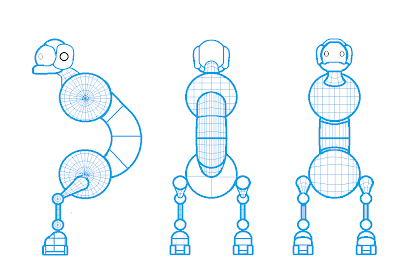



























No comments:
Post a Comment